|
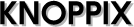 |
0wn - "zero work needed"
Erik Auerswald
(--> Back to the KNOPPIX main page)
0wn
is a new installer program for Knoppix, which aims to make transfer of Knoppix to harddisk or memory stick very easy, and will replace the old "knoppix-installer".
To install KNOPPIX to harddisk a linux swap partition of at least 1GB and an empty linux partition formatted with an ext3 file system of at least 13GB is needed. These partitions can be created using 0wn if necessary, using one of three options.
- Manually using GParted. This is recommended if other installations shall be preserved.
- By selecting a hard disk that will be used completely.
Any data on this disk will be deleted.
This method is recommended. - By using the (experimental) automatic partitioning.
This functionality is very new and has been tested with common configurations only.
If sufficient free space is found on the hard disk the missing partitions are created. Existing linux swap and empty unformatted linux partitions are used and formatted.
This functionality is implemented for simple partitioning schemes only. The size of existing partitions is not changed, no free disk space can be created. Is there a need to shrink existing partitions, manual partitioning using GParted has to be used.
If suitable partitions exist resp. have been created, one of the possible partitions has to be chosen for installation. KNOPPIX will be installed to this partition.
After copying KNOPPIX to hard disk a
GRUB bootloader can be
installed. An existing bootloader will be overwritten.
If the bootloader is installed, only the KNOPPIX installation can be
booted. Booting other installed operating systems or adding KNOPPIX to
an existing bootloader is not implemented.
To boot the installed KNOPPIX the following kernel can be added to an
existing bootloader manually:
PARTITION/boot/vmlinuz root=PARTITION lang=de apm=power-off vga=791 nomce loglevel=0 quiet
If an existing bootloader has been overwritten by accident, the GRUB command line can be used to boot an installed operating system. See the online documentation of GRUB for information about booting. A new bootloader can be installed from that operating system.